License Renewal
Every Even Year Dental Radiography Licenses Need Renewed.
If you need help with the process, please follow the ordered steps below.

VISIT THE
E LICENSE
WEBSITE
Click this link…
Choose “Login”

LOGIN
If you have used the portal before login with the same credentials you used or create account. If you can’t remember them click “I forgot” OR if you have never used the system and have a license click “I have a license” and create an account.


RENEW
On your dashboard locate the “Options” tab, click and choose “Renew”. This will prompt you to upload proof of your 2 hours of CE related to radiology.

If you have trouble accessing the site there is a
direct help line for the E-licensing portal

Looking for a Job With Potential?
We train people in 10 weeks to enter the field of Dental Assisting (no experience or college degree needed).
(It’s only a few hours a week.)
Powell School
8 N. Liberty St.
Suite 200
Powell, OH. 43065
Registration #: 15-03-2062T

